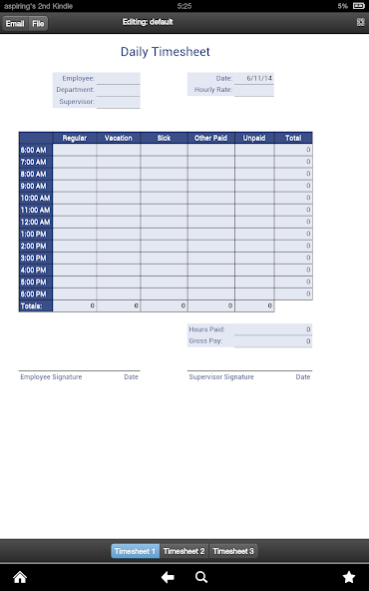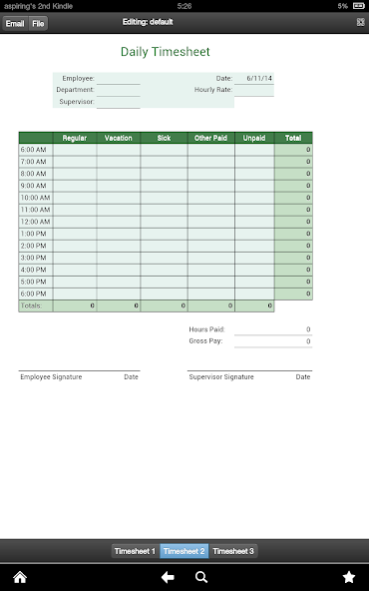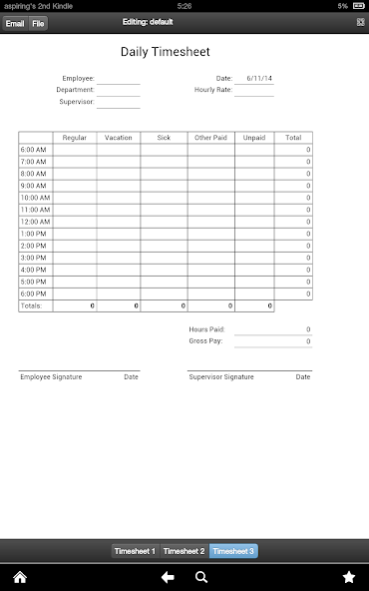Daily Timesheet 0.0.4
Paid Version
Publisher Description
If you’re a daily wager or a freelancer, tired of keeping track of your everyday hours, then Daily Time sheet is an easy to use app for you.
It allows you to keep track of all kinds of time expenses on the go. The intuitive interface allows you to produce time sheets in just a minute wherever you may be. Further, the app provides you with a range of professional styles to choose from. Simply tab on the style and choose the one you like.
Time expenses varying from Sick, Regular, Vacation, Unpaid, and Other paid hours, all tracked in one sheet. With automated calculations for all the hourly expenses, now lay back and easily plan out your strategies for the week. You can even share the time sheets among colleagues or superiors, or just simply store on your local system.
Added with the drop box sharing security, never lose track of your precious time again.
We have added simple sharing capabilities like email and print for the sheets to help you to make the efforts a collaborative endeavour. We hope you find our simple app productive and would like to hear your comments.
About Daily Timesheet
Daily Timesheet is a paid app for Android published in the PIMS & Calendars list of apps, part of Business.
The company that develops Daily Timesheet is Aspiring Investments Corp. The latest version released by its developer is 0.0.4.
To install Daily Timesheet on your Android device, just click the green Continue To App button above to start the installation process. The app is listed on our website since 2016-09-28 and was downloaded 0 times. We have already checked if the download link is safe, however for your own protection we recommend that you scan the downloaded app with your antivirus. Your antivirus may detect the Daily Timesheet as malware as malware if the download link to com.aspiring.dailytimesheet is broken.
How to install Daily Timesheet on your Android device:
- Click on the Continue To App button on our website. This will redirect you to Google Play.
- Once the Daily Timesheet is shown in the Google Play listing of your Android device, you can start its download and installation. Tap on the Install button located below the search bar and to the right of the app icon.
- A pop-up window with the permissions required by Daily Timesheet will be shown. Click on Accept to continue the process.
- Daily Timesheet will be downloaded onto your device, displaying a progress. Once the download completes, the installation will start and you'll get a notification after the installation is finished.